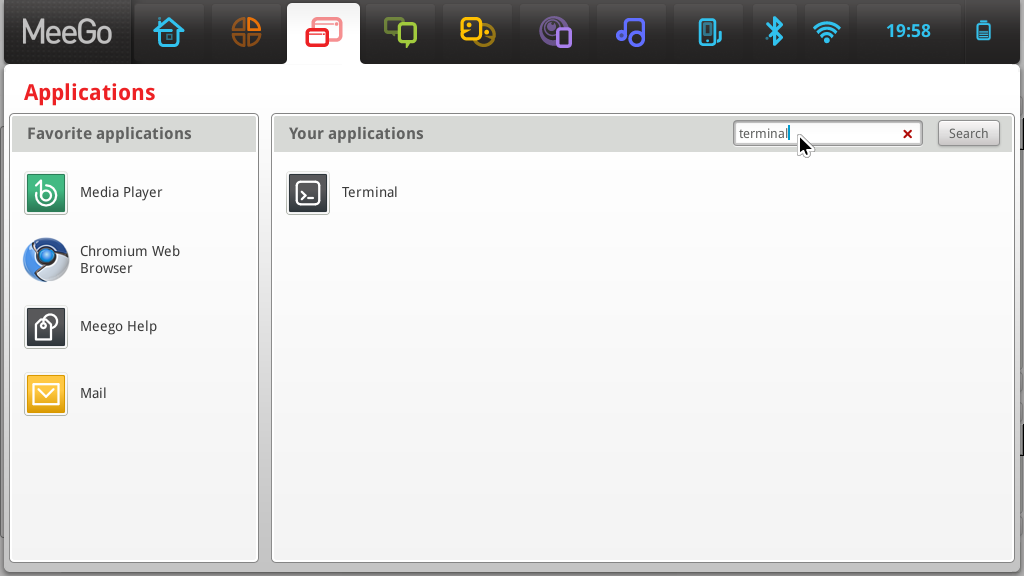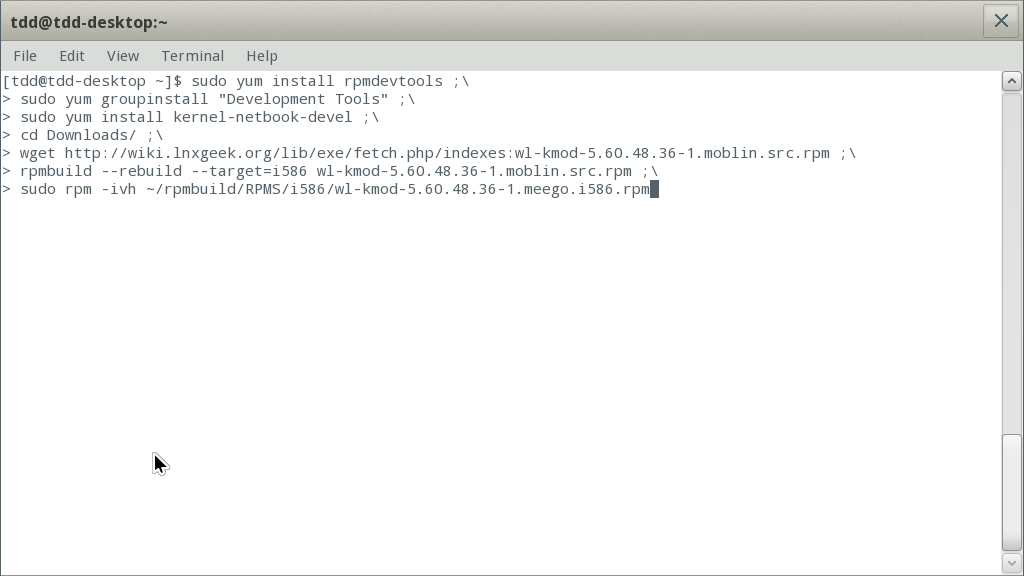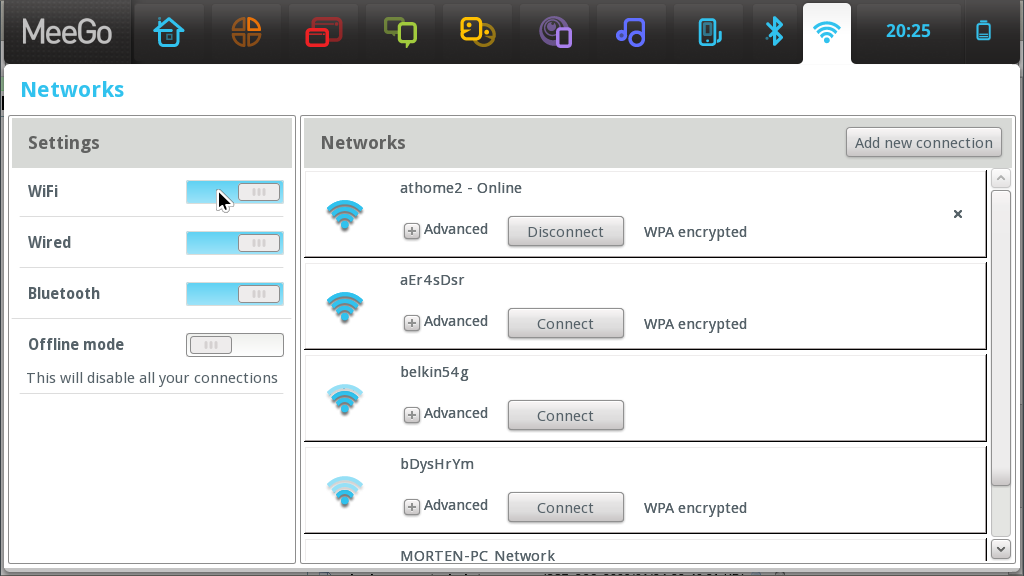MeeGo has shown it self as a valid OS on netbooks and transforming it into what it is all about - building an end-user no-brain appliance.
Unfortunately everything isn't as smooth as one could wish for and one issue is the Broadcom wireless chipset. As I own a Lenovo S10e with this devil of a chipset this recipe is based on that device.
What I will describe is how to build a rpm package containing the wireless driver. You need two things: MeeGo installed on the computer and a cable plugged in to have a Internet access available during the building process.
Create the boot USB key: Download the MeeGo image file, go to http://meego.com/downloads and select the version/edition you like. When you've downloaded the image file plug in the usb key and find the device name by opening a terminal and launch the command “dmesg”. Look for:
[28446.328832] sd 7:0:0:0: Attached scsi generic sg1 type 0 [28446.341755] sd 7:0:0:0: [sdb] 1981440 512-byte logical blocks: (1.01 GB/967 MiB) [28446.343895] sd 7:0:0:0: [sdb] Write Protect is off [28446.343898] sd 7:0:0:0: [sdb] Mode Sense: 43 00 00 00 [28446.343900] sd 7:0:0:0: [sdb] Assuming drive cache: write through [28446.348225] sd 7:0:0:0: [sdb] Assuming drive cache: write through [28446.348229] sdb: sdb1 [28446.408678] sd 7:0:0:0: [sdb] Assuming drive cache: write through [28446.408690] sd 7:0:0:0: [sdb] Attached SCSI removable disk
With this output in mind run:
sudo dd if=meego-netbook-chromium-ia32-1.0-20100524.1.img of=/dev/sdb bs=4096
This will destroy everything on the USB key and build a bootable device from which you will boot and install MeeGo. Now just plug it in, boot and install MeeGo.
When the install has finished and the netbook is back up, plug in the network cable and start a terminal. Move the curser to the top of the screen and find the “Application” box. Type in “terminal” in the search field:
Launch the terminal and type in this text:
sudo yum install rpmdevtools ;\ sudo yum groupinstall "Development Tools" ;\ sudo yum install kernel-netbook-devel ;\ cd Downloads/ ;\ wget http://wiki.lnxgeek.org/lib/exe/fetch.php/howtos:wl-kmod-5.60.48.36-1.moblin.src.rpm ;\ rpmbuild --rebuild --target=i586 wl-kmod-5.60.48.36-1.moblin.src.rpm ;\ sudo rpm -ivh ~/rpmbuild/RPMS/i586/wl-kmod-5.60.48.36-1.meego.i586.rpm
After the installation and building has finished reboot the netbook. When it is up again you can now find a wireless device:
wl-kmod-5.60.48.36-1.moblin.src.rpm
Source: http://slaine.org/_slaine/Meego_1.0_Wifi.html